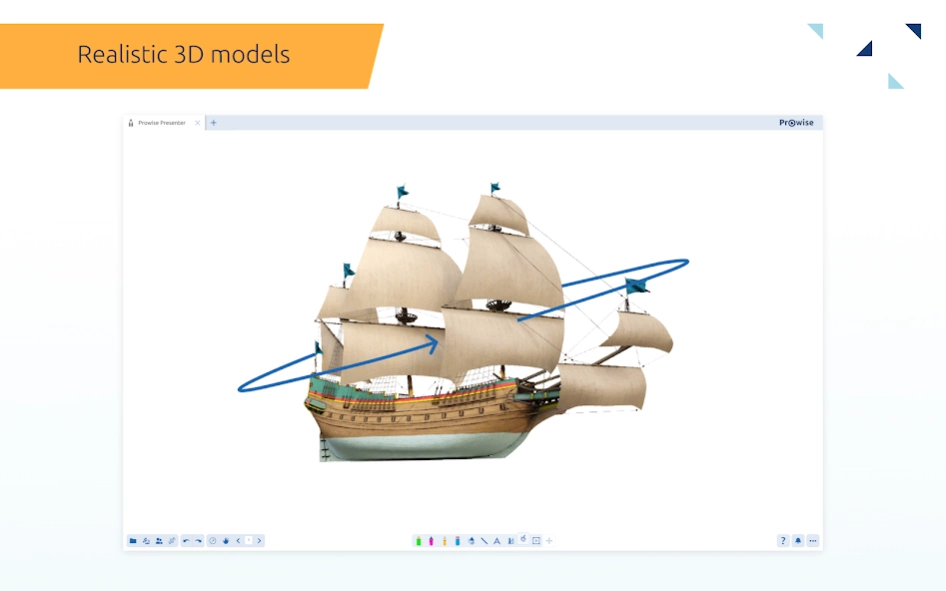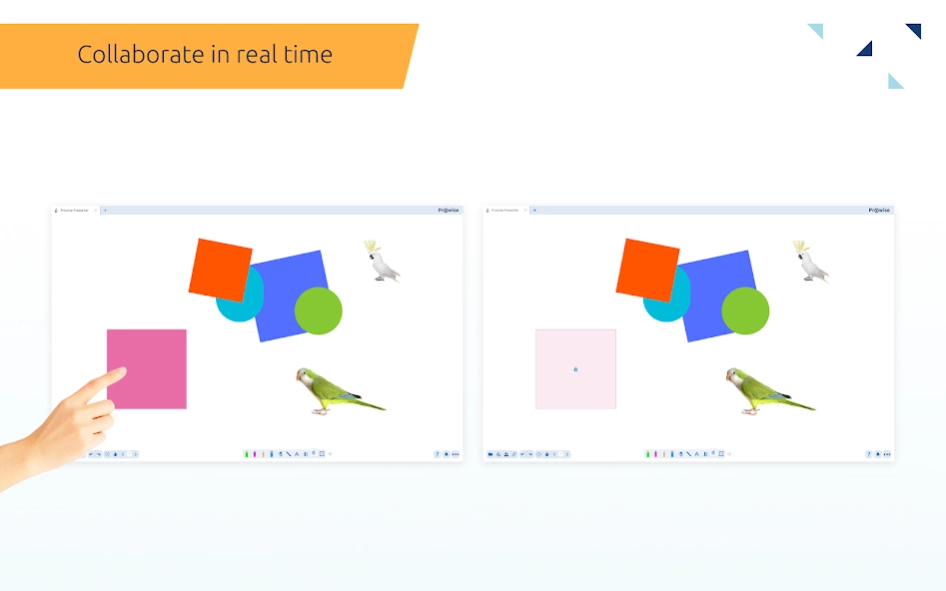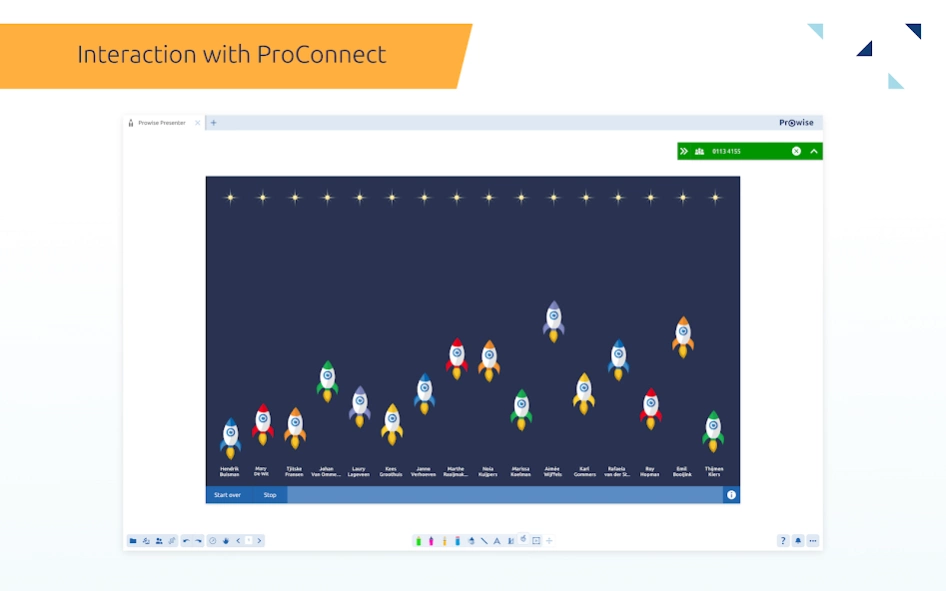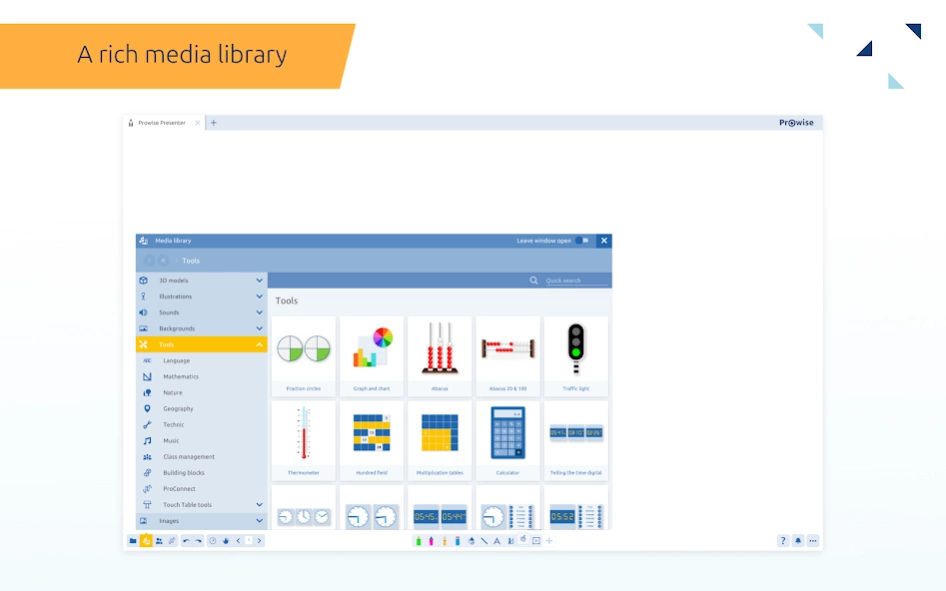Presenter 10 1.9.1
Continue to app
Free Version
Publisher Description
Presenter 10 - Try out the latest version of our educational software
PROWISE PRESENTER
Create endless possibilities. The free education software Presenter is made for teachers and pupils. The media library is packed with content to create lessons, essays, presentations and quizzes. The media library contains (touch table) tools, images, 3D models, sounds, backgrounds, videos and building blocks to make your Presenter file interactive.
PROCONNECT
Establish interaction between devices in the classroom and the Touchscreen. For instance, let students take each other on in competitive games such as the math race.
COLLABORATION
Collaborate with other teachers or pupils in the same lesson or presentation in real time. You can view each other's changes immediately. This way you can work together at any moment from anywhere.
FREE TEACHING MATERIAL AND INSTRUCTION
On www.myprowise.com you can find free teaching material for all age groups, teaching methods and subject areas. The filter feature allows you to easily find the right lesson for your group, subject and teaching method. In addition, the website is packed with instructional videos and tasks; every tool has its own practical explanation.
No Prowise account yet? Open the app and click on 'Register'.
About Presenter 10
Presenter 10 is a free app for Android published in the Teaching & Training Tools list of apps, part of Education.
The company that develops Presenter 10 is Prowise. The latest version released by its developer is 1.9.1.
To install Presenter 10 on your Android device, just click the green Continue To App button above to start the installation process. The app is listed on our website since 2023-10-19 and was downloaded 27 times. We have already checked if the download link is safe, however for your own protection we recommend that you scan the downloaded app with your antivirus. Your antivirus may detect the Presenter 10 as malware as malware if the download link to com.prowise.p10 is broken.
How to install Presenter 10 on your Android device:
- Click on the Continue To App button on our website. This will redirect you to Google Play.
- Once the Presenter 10 is shown in the Google Play listing of your Android device, you can start its download and installation. Tap on the Install button located below the search bar and to the right of the app icon.
- A pop-up window with the permissions required by Presenter 10 will be shown. Click on Accept to continue the process.
- Presenter 10 will be downloaded onto your device, displaying a progress. Once the download completes, the installation will start and you'll get a notification after the installation is finished.